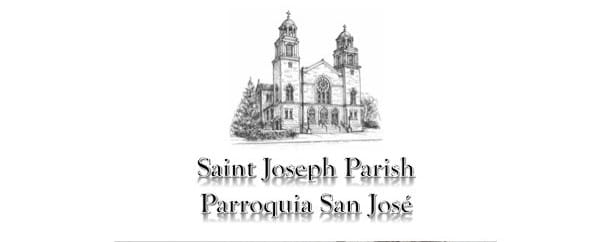There are two ways that you can support the parish by shopping Amazon.com. Both are really easy and won’t cost you anything! Please do both if you can.
1. Select our Parish on Amazon Smile
Amazon has a program called Amazon Smile, where they will donate a portion (.5%) of user purchases to any charity selected by the user. All you need to do is select our parish.
- You only need to do this step one time.
- Click here to go to Amazon Smile and select, our parish.
- If you are not signed into your Amazon.com account, you will be asked to sign in.
- You will need to confirm that the charity that you want to support is “Saint Josephs Church & School”
- That’s it for this step. Amazon will do the donating automatically.
2. Click the Link on Our Website Before You Shop
Amazon has a program called Amazon Associates, where they will donate a portion (4%-8%) of user purchases to the websites that send visitors to them.
- Every time that you want to shop Amazon, come to the parish website first.
- Click on the banner on the side of the page that says: “Shop amazon.com, Support St. Joseph’s”
- Make your Amazon purchases as usual.
- That’s it! A portion of whatever you buy during that shopping session on Amazon.com will be used to support our parish.
- To ensure that the maximum percent of your purchases go to support St. Joseph’s, always come to our parish website first and click the button to take you to Amazon.com.
Does these cost any more money?
No, these don’t cost any more money. It’s the same Amazon.com at the same prices. A portion of your purchase price will go to support the parish, and you don’t have to do anything differently, except use the button on our website to take you to Amazon.com.